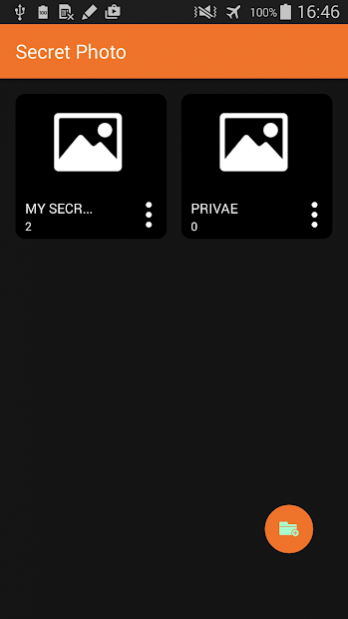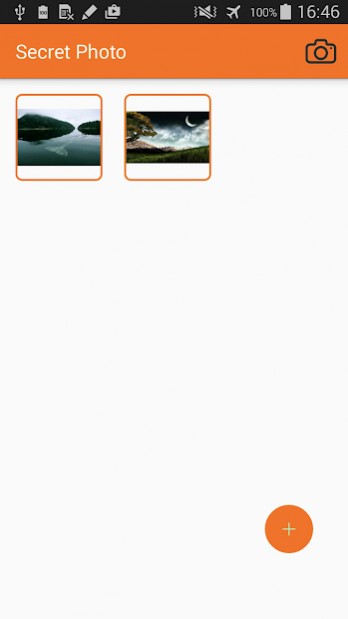Secret Photo 1.3
Download
Free Version
Publisher Description
Secret Photo is a photo safe that keeps all of your private pictures hidden behind a password.
The #1 Private Photo App is now available on Android!
Have any photos you don't want someone to see? Hide these private pics securely with Secret Photo.
Secret Photo keeps your photos safe by requiring a password to view them. Secret Photo allows you to password protect the entire app as well as individual photo albums (double layer password security). Creating your own personal photo locker. All your secret images that are protected with the app are then hidden from view of potential intruders.
Locking your private photos is easy with Secret Photo:
1) Setup account and create new pin
2) Go into the first photo album already created for you
3) Hit the plus button to hide pics. These photos will be removed from you gallery and locked into Secret Photo.
4) Now you have a private photo gallery that only you can view.
PROTECT YOUR "SPECIAL" PHOTOS
✔ Password Protected App Entry
✔ Pin Lock
✔ Password Protected Photo Albums
✔ Decoy Password
Sometimes a nosy person will beg you to see what photos you have in Secret Photo. In this situation, you can give them your decoy password that opens up to an entirely different set of photos. This will then make them lose their curiosity about what is in the app while your private pics are still in there in your normal vault account.
PHOTO MANAGEMENT
✔ Create Secret Photo Albums right in the App
✔ Import/Export from normal gallery
✔ Email Photos
✔ Text Message Photos
✔ Custom Album Covers to keep safe the contents of your private album
MORE PRIVACY FEATURES
✔ Secret Photo is hidden from your recently used apps list.
✔ Keeps photos safe and secure, away from prying eyes
About Secret Photo
Secret Photo is a free app for Android published in the Screen Capture list of apps, part of Graphic Apps.
The company that develops Secret Photo is Eflatun Apps. The latest version released by its developer is 1.3.
To install Secret Photo on your Android device, just click the green Continue To App button above to start the installation process. The app is listed on our website since 2017-08-03 and was downloaded 3 times. We have already checked if the download link is safe, however for your own protection we recommend that you scan the downloaded app with your antivirus. Your antivirus may detect the Secret Photo as malware as malware if the download link to ef.secretimage is broken.
How to install Secret Photo on your Android device:
- Click on the Continue To App button on our website. This will redirect you to Google Play.
- Once the Secret Photo is shown in the Google Play listing of your Android device, you can start its download and installation. Tap on the Install button located below the search bar and to the right of the app icon.
- A pop-up window with the permissions required by Secret Photo will be shown. Click on Accept to continue the process.
- Secret Photo will be downloaded onto your device, displaying a progress. Once the download completes, the installation will start and you'll get a notification after the installation is finished.